Payments Made Easy
With SimplePay's financing feature, real credit can be extended to you to help you cover medical expenses. This process does not require a credit check, however, like any other financial service, you will need to sign a financial agreement and provide us with an account to have on file. Learn more about this financial benefit and the information you'll need to complete your agreement.
What makes paying with SimplePay different than traditional plans?
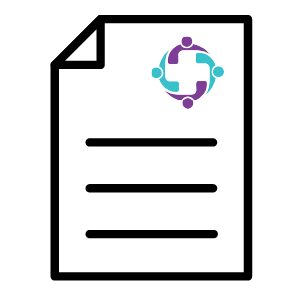
Single monthly statement
With the financing feature you will receive a single monthly statement listing your total medical expenses for the month. No more bills from providers or stacks of papers to sort through.

No payment at the time of service
With the SimplePay financing feature you do not pay your provider directly. That means you'll owe nothing at the time of service, whether you're at an appointment or picking up prescriptions.
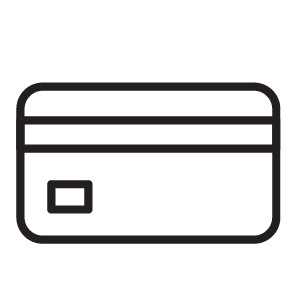
Payment on file
Save your payment information in your SimplePay portal to make paying for medical services a breeze. SimplePay will only charge your account when you have a medical expense due.
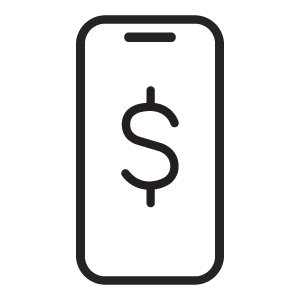
Choose how you pay
Pay your monthly statement your way. You can pay online via the member portal using your preferred payment method, or you can pay by check. For online payments, set up auto-pay so you never miss a payment.
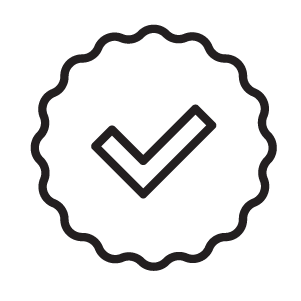
0% financing
With the SimplePay financing feature, you have the option to pay your balance over time with 0% financing. Or you can pay it in full and receive 1.5% credit back on your next statement.
